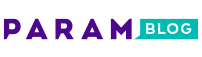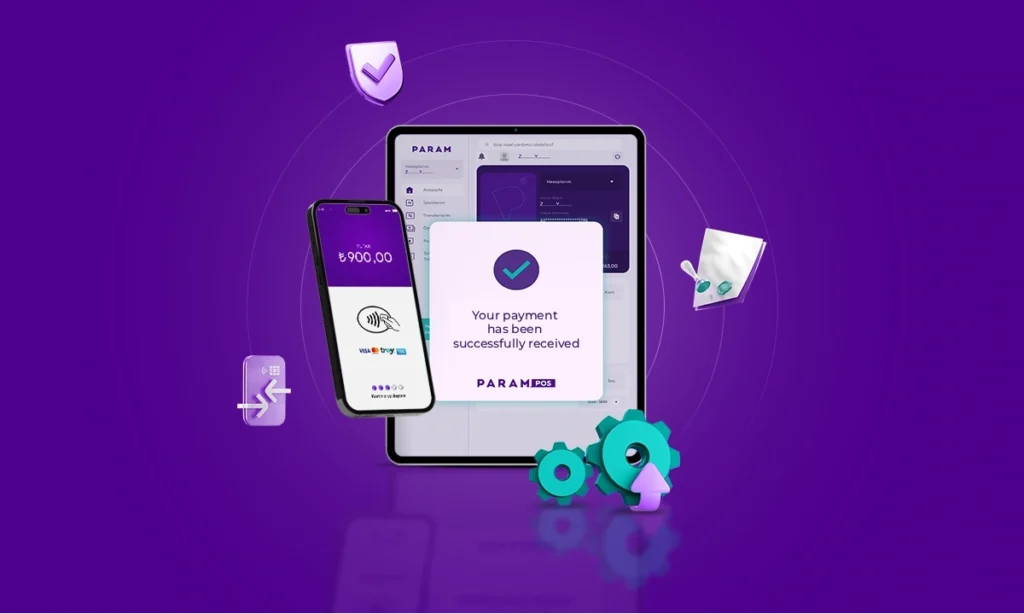Your e-commerce project is approaching its final stage. Your products or services are ready, and your website is waiting for its final touches. Design, user experience, content planning… You have meticulously managed every step. Now, you’ve reached the point where these preparations will turn into sales: the payment infrastructure.
The decision you make here is not just a technical detail; it’s a critical threshold for the sustainability of your business model.
Dealing with each bank individually, endless bureaucracy, different commission rates, and complex technical integrations… This labyrinth can turn into a nightmare that kills your excitement and momentum.
If you’re tired of getting lost in this maze, you’re in the right place. This guide is your escape map for an easy virtual POS setup. At the end of this journey, you will decide on the right payment infrastructure for your site. Most importantly, you will experience the comfort of seeing your sales revenue in your account the next day.
If you haven’t applied yet, take action now!
With Param Virtual POS, every payment becomes the key to sustainable growth and digital success for your brand. Complete your Param Virtual POS application now with the most advantageous commission rates.
Effortless Virtual POS Integration
The customer’s experience after clicking the “Buy” button either results in a sale or an abandoned cart. The biggest hurdle at this critical juncture is often the virtual POS integration process.
Below, we simplify the process under three main headings:
- Application and Document Preparation
- Approval Process and Panel Setup
- Technical Integration (for Opencart, WooCommerce, custom software, and other platforms)
Meet Param Virtual POS
Forget traditional and exhausting processes. ParamPOS combines everything you need in e-commerce into a single platform. All you have to do is focus on growing your business.
“Get Started Now” Is More Than a Slogan
In e-commerce, time is more valuable than money. ParamPOS operates with this philosophy.
- 24-Hour Approval and Setup: Complete your online application and upload your documents. Our teams will review your application within 24 hours. Your virtual POS will be instantly active upon approval, and you can start accepting payments. No more waiting for weeks!
- Next-Day Payout: This is the strongest promise of ParamPOS. The money from today’s sale is deposited into your bank account the next business day after deducting commissions. Your cash flow never stops. You get your money instantly and can grow your business.
No Hidden Costs
ParamPOS offers a transparent model free from complex and hidden costs.
- No setup fee
- No monthly/annual fees
- No hidden charges
For Param Business Card holders, the commission rate can drop to as low as 2.19%.
A virtual POS can help your business grow and increase customer satisfaction. You can access more detailed information on this topic in our blog content titled “Advantages of a Virtual POS.“
One Contract, One Panel, All Banks
We save you time and energy by eliminating complexity.
- One Agreement with All Banks: Avoid dealing with 23 different banks in Turkey. Sign a single contract with ParamPOS. This allows you to offer installments for all major card programs, including Axess, Bonus, World, and Maximum. Accept payments from both domestic and international cards.
- User-Friendly Single Panel: Easily track all your sales, returns, and payments instantly from a single, user-friendly panel. All your financial control is at your fingertips on one screen.
Step-by-Step Param Virtual POS Setup
Let’s move from theory to practice. Integrating ParamPOS into your site is much simpler than you think. Start accepting payments within 24 hours!
Application and Document Preparation (The Most Important Step)
Everything begins with a correct and complete application. Prepare your documents in advance. You can submit your application online at param.com.tr. The document list varies by company type:
For a Sole Proprietorship:
- Tax Registration Certificate
- Signature Declaration
- Copy of ID
- Proof of Residence
- IBAN information
For a Capital Company (Inc. / Ltd.):
- Tax Registration Certificate
- Signature Circular
- Copies of All Partners’ IDs
- Trade Registry Gazette
- IBAN information
After you digitally upload these documents completely, the approval process begins.
Please check with the support center for any possible changes in document requests. Your process will be faster and smoother.
Virtual POS Technical Integration
After your application is approved, you will receive your unique API information. Let’s see how simple this is using WooCommerce, the most popular platform.
Param Virtual POS Setup Guide for WooCommerce:
- Log In to the WordPress Panel: Go to your panel at [şüpheli bağlantı kaldırıldı].
- Add a New Plugin: From the left menu, go to Plugins > Add New.
- Install the ParamPOS Plugin: Download the ParamPOS plugin from dev.param.com.tr, click the Upload Plugin button, and then click Install Now.
- Activate the Plugin: After installation, click the Activate Plugin button.
- Paste API Information: In your WooCommerce settings, find ParamPOS in the Payments tab and click Manage. Paste the API information (Client Code, GUID, etc.) provided by Param into the relevant boxes.
- Save and Test: Save the changes. Then, create a test order to ensure everything is working correctly.
Other Platforms and Custom Software Projects
Integration is also quite simple for other platforms (Wix, PrestaShop, Magento, etc.) or custom software projects. You can visit dev.param.com.tr for dedicated API documentation and integration examples for developers.
On this portal, you can find:
- Integration Documentation detailing all API methods (TP_WMD_UCD, TP_WMD_Pay, etc.).
- Sample code for different programming languages like .NET, PHP, and Java.
- Payment flow diagrams to fully understand how the system works.
That’s it! Your site is now ready to securely accept payments. If you use a different platform like Wix, PrestaShop, or Magento, the process is similar: install the plugin, enter the API details, and activate it.
The virtual POS setup process is no longer a technical hurdle that slows you down. Thanks to ParamPOS, you can start accepting payments securely and quickly in just a few steps. And you’ll have both cost advantages and technical support.
Take the first step today to grow your e-commerce business. Start your digital transformation with ParamPOS now.